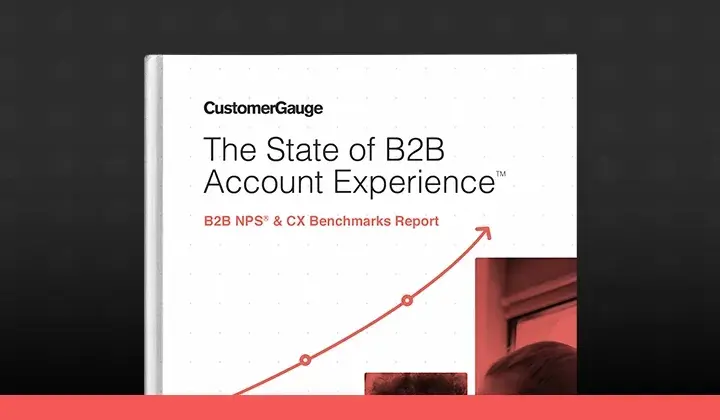CustomerGauge is continually listening to suggestions, ideas or problems that we receive from our customers, for we provide not just a product but also the entire process of owning our product.
In our commitment to action, we have implemented a series of small updates and changes to features of our product, as of the 29th of October.
Updates and new functions
- The NPS by Segment report now includes a ‘date type’ filter option.
- Report Designer
- Overall: If a widget does not have data, will show a message "No data for this period", in both application view and email.
- Email View: The email reports will now contain the name of the collection as the subject and not just the general name.
- Comments Widget: Profanity Filter included, choose to show comments by loyalty (all combinations possible), can also be anonymous (hides all information and name of customer) and translation option is now available for the comments box.
- Users are now be able to copy a Report Collection
- Copy function will make a copy of the collection in the Collection list and open in Edit mode, making an exact copy of the report widgets and setting.
- Recipients will be copied as well, except will not be selected to automatically receive the email report. They will need to be selected manually.
- Sorting and searching of Report Collection List is now possible.
Are you a current client and need more information, then please contact your operations representative.
For those of you interested in our product, please head over to http://www.customergauge.com to try CustomerGauge Essentials, which allows 30 days and 1000 emails for free.