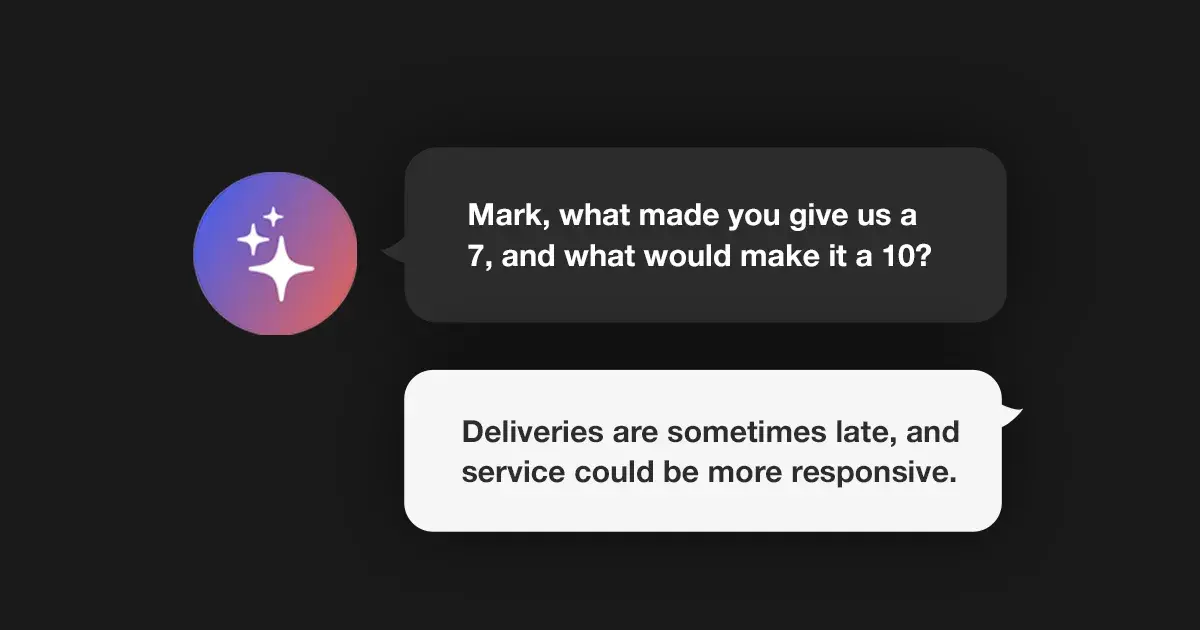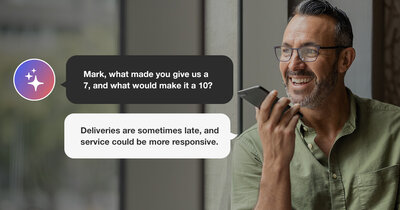You probably send out surveys and receive responses in CustomerGauge on a pretty regular basis, be it daily, weekly, monthly, etc. without much of a second thought. But did you know that you could actually have even more data available to you beyond what is shown in your CustomerGauge responses?
That’s right, not everyone who begins filling out their survey ends up finishing it. This is especially true of longer, 3+ page surveys, but it does still happen sometimes on 2-page surveys as well. Invariably, there are always a few people who get distracted, bored, or tired and end up dropping off (we call it “abandoning”) before submitting their survey.
So, how can we help? CustomerGauge offers you a way to reclaim some of that “hidden” data! If a respondent makes it part-way through your survey (specifically, as long as they click at least one “next” button in their survey prior to abandoning), you now have the option to pull that partially completed survey into your CustomerGauge platform and count it as a response. It does come with a little flag on the customer details page letting you know that it was a partial complete:

Here’s how that Survey Transport widget looks for a “full” complete, for comparison:
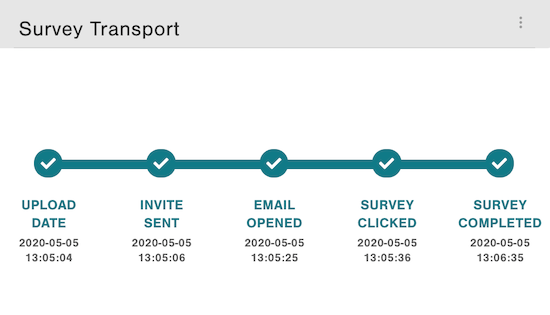
Now, for some numbers and math to help show you the benefits you could realize by activating this feature:
Let’s assume 50% of your “abandons” made it at least past page 1 of the survey before dropping off. Commonly, for our customers, this means they selected an NPS score, let’s say "10," clicked “next,” and then abandoned. We’ve found that by simply activating this feature (again, two clicks!!) you can see up to a 25% increase on your response rate! For instance, a 25% improvement on a response rate of 15% would bump you up to 18%. Or from a response rate of 20% to 25%.
These numbers, of course, do depend on what your abandonment rate was prior to turning on the feature, as well as how many of those abandons are at least moving past page 1, but for something that only takes 2 clicks, and a few minutes (or less) of your time to activate, the benefits are pretty substantial!
In conclusion, the CustomerGauge Partial Completes feature offers you the following key benefits:
Capturing, at a minimum, a few extra scores/ratings that you’d have otherwise missed
Helping improve your survey response rate %
In the interest of transparency, it’s worth noting that, naturally, these partially complete responses aren’t as helpful as a full response could be. For example, you might not receive any “driver” selections on a partial complete and/or you may not get any free-form comments if the respondent didn’t make it that far in your survey. Furthermore, it is always possible that someone clicked a score without thinking much about it, and may have ended up changing their mind if they had come back at a later time to finish the survey.
But all in all, the benefits of this feature largely outweigh the cons, and we encourage you to give it a try! Please reach out to our support team or your CSM if you’d like to learn more about this feature or have any questions about activating it.