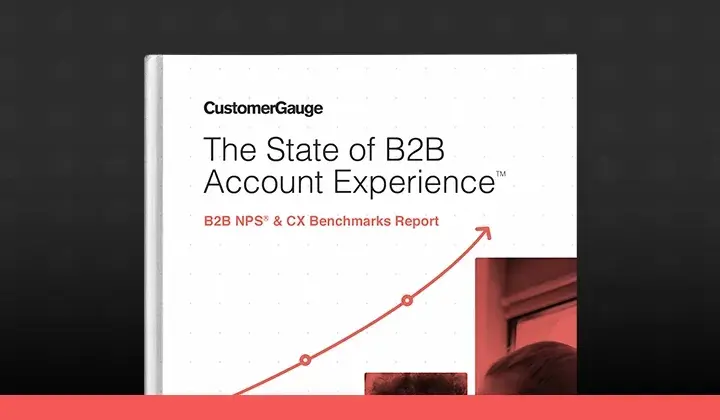CustomerGauge's new Delivery Manager gives you total freedom to create, edit and manage your Email, SMS and Anonymous Surveying Campaigns at your convenience

To maximize response, you'll want to contact all your customers using multiple channels - now you can set up your emailing (and automatic reminders), SMS and survey links all in one place - and then set it to run automatically. Check out these enterprise-level features:
- Create multiple Email (including reminders) & SMS campaigns
- Set up automated rule-based survey campaigns
- Have different campaigns for different touch points
- View campaign statistics
- Make edits to your existing campaigns
- Send out Pre-Invitation or Thank You emails to your survey respondents
Contact us if you would like a personal tour of the Delivery Manager. Our Customer Success team will be happy to show you all the features and benefits.
One setup to rule them all
You can leverage our Delivery Manager to set up multiple Email and SMS campaigns, set up different campaigns for different touch points in multiple languages, activate or deactivate campaigns, view campaign statistics, and more.
The Delivery Manager has three main sections: Automated, Manual and Anonymous
- In the Automated tab you can create and edit your automated, targeted campaigns. These emails and surveys will be automatically triggered when you upload matching data into CustomerGauge.
- If you want to send a campaign manually, for example to send an introductory email prior to your actual survey invitation, use the Manual tab of the Delivery Manager.
- If you have non-email survey URLs activated in your system, you will be able to view these in the Anonymous tab.
[caption id="attachment_18385" align="alignnone" width="600"] With this one screen - you can easily set up automated campaigns, add rules for various campaigns, active or deactivate a campaign[/caption]
With this one screen - you can easily set up automated campaigns, add rules for various campaigns, active or deactivate a campaign[/caption]
You have flexibility for setting up email and SMS templates - with full control of content and merge tags.
[caption id="attachment_18388" align="alignnone" width="601"] Choose an email template and customize - full HTML + CSS control of email, lots of merge tags[/caption]
Choose an email template and customize - full HTML + CSS control of email, lots of merge tags[/caption]
See where your emails go
The Delivery Manager includes some analytics on the success rate of your campaigns. You can view the stats by clicking on the analytics icon in the 'Statistics' column:
The Statistics popup shows the number of attempted emails sent, and how many were successful or failed. For the successfully sent emails, you can also see the open rate. For failed emails, you will be able to see the reason they failed, for example if they bounced, were previously unsubscribed, or were stopped by the duplication rule:
[caption id="" align="alignnone" width="450"] Understand your campaign effectiveness - Get Sending Statistics: Bounce, Spam, Unsubscribe, plus Open rates[/caption]
Understand your campaign effectiveness - Get Sending Statistics: Bounce, Spam, Unsubscribe, plus Open rates[/caption]
Contact our Customer Success Team to get the tour!
|