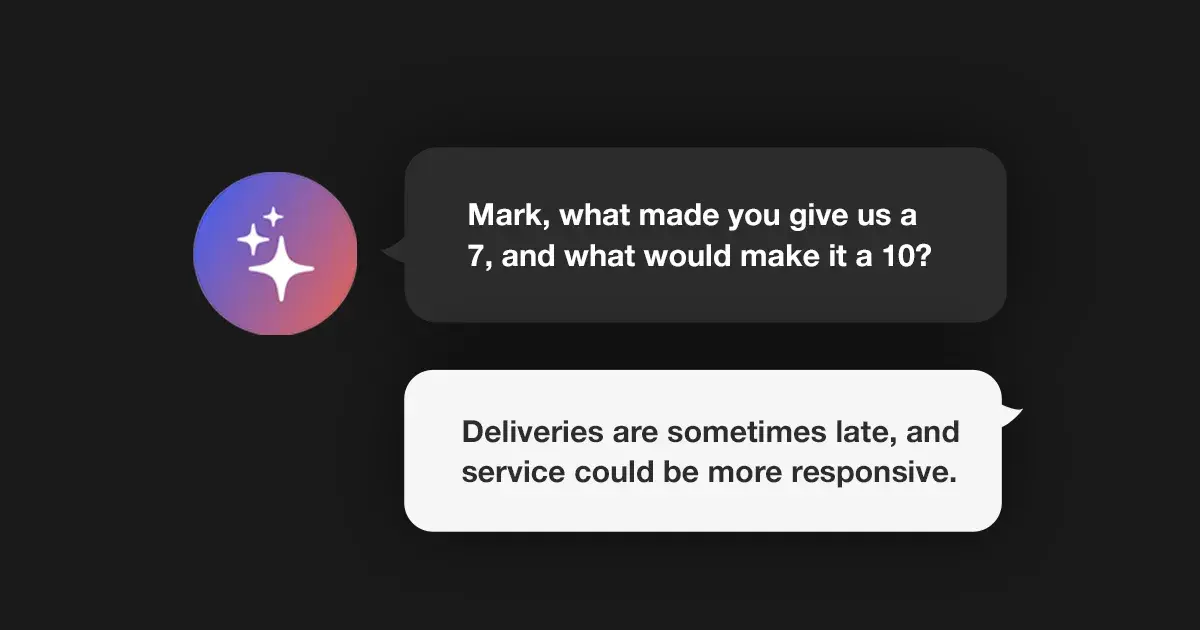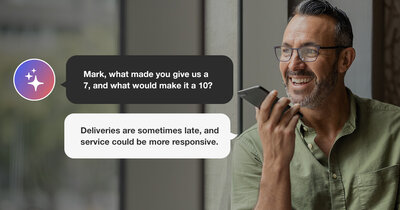If you want to improve your account experience, long-term revenue goals, and Net Promoter Score, you need to act on customer feedback. Remember, NPS is an actionable metric, meaning that surveying your customers is only the first step. You also need to act on the feedback you receive. Companies that don’t close the loop at all increase their churn a minimum of 2.1% per year (for example, for a 100 million dollar company that is equivalent to 2.1 million dollars). Companies that close the loop at every level maximize retention (greater than 2.1% per year).
For this the front-line Account Managers play an indispensable role in retaining customers. But what do they need to stay on top of their close loop process?
Here is a walk-through of the functionality front-line Account Managers can leverage in CustomerGauge to close the loop with their accounts as part of an Account Experience program.
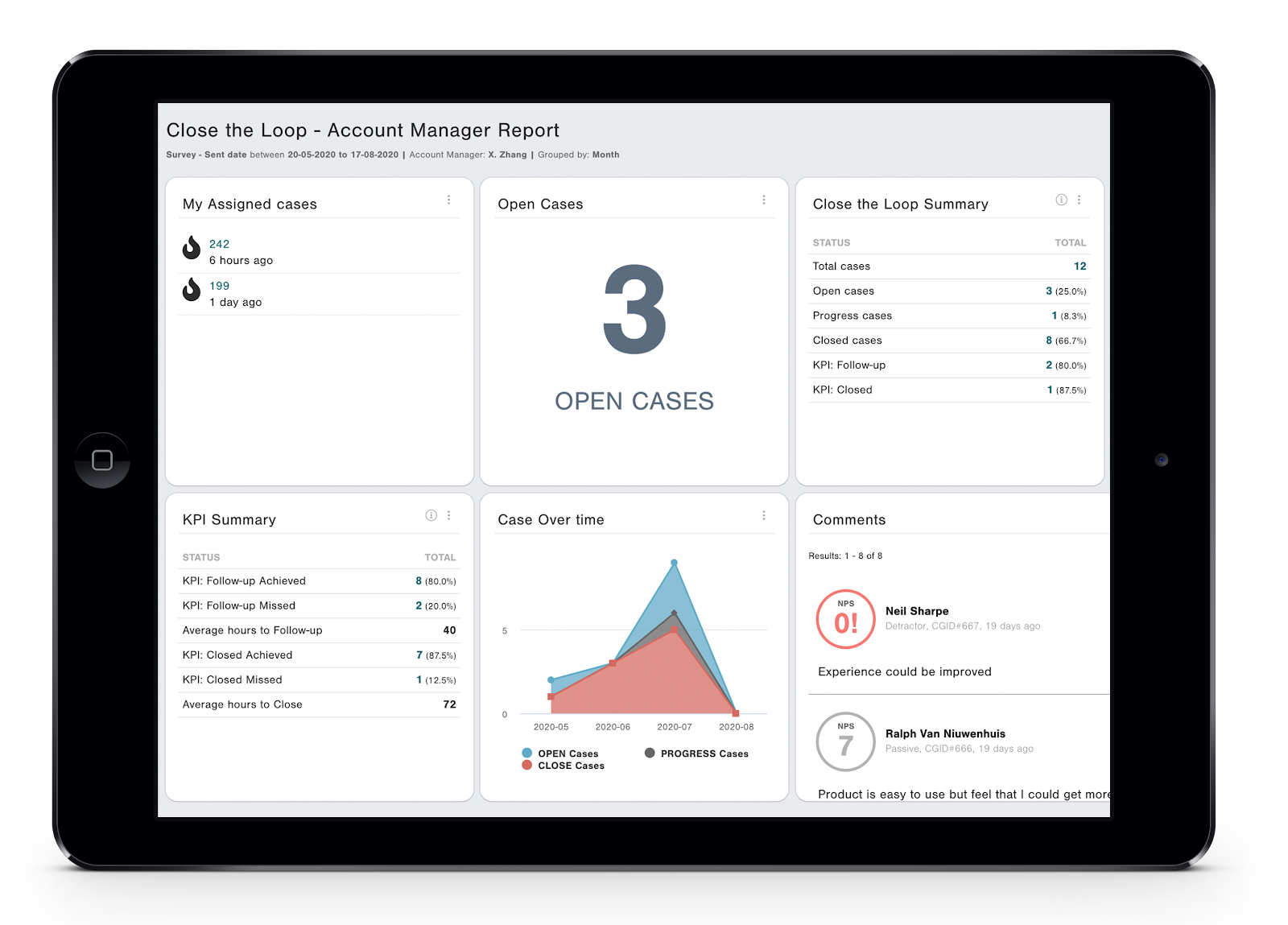
Front-Line Account Managers:
- Real-time alerts: Account Managers are extremely busy people. The first step is to alert them (for example via email or on a Slack group) as soon as the feedback comes in to let them know that an action is required from their side. They can start working on the case on the go using “One-touch firefighting” or from inside the platform. (CustomerGauge has an advanced business rules engine to help ensure the right people are alerted based on the organisation's required rules.)
- Revenue Based Prioritisation Tool: Everyone needs a prioritisation guideline, and in CustomerGauge, Account Managers can leverage the Lifecycle Reporting to ensure they are focusing on closing the loop with the accounts that have the biggest impact to the bottom line FIRST. This powerful widget combines feedback and account revenue to give account managers the view of “At Risk” Detractor accounts that contribute to 80% of their revenue. From here, account managers can drill down to the underlying account and respondent information to start closing the loop at both an individual level and account level.
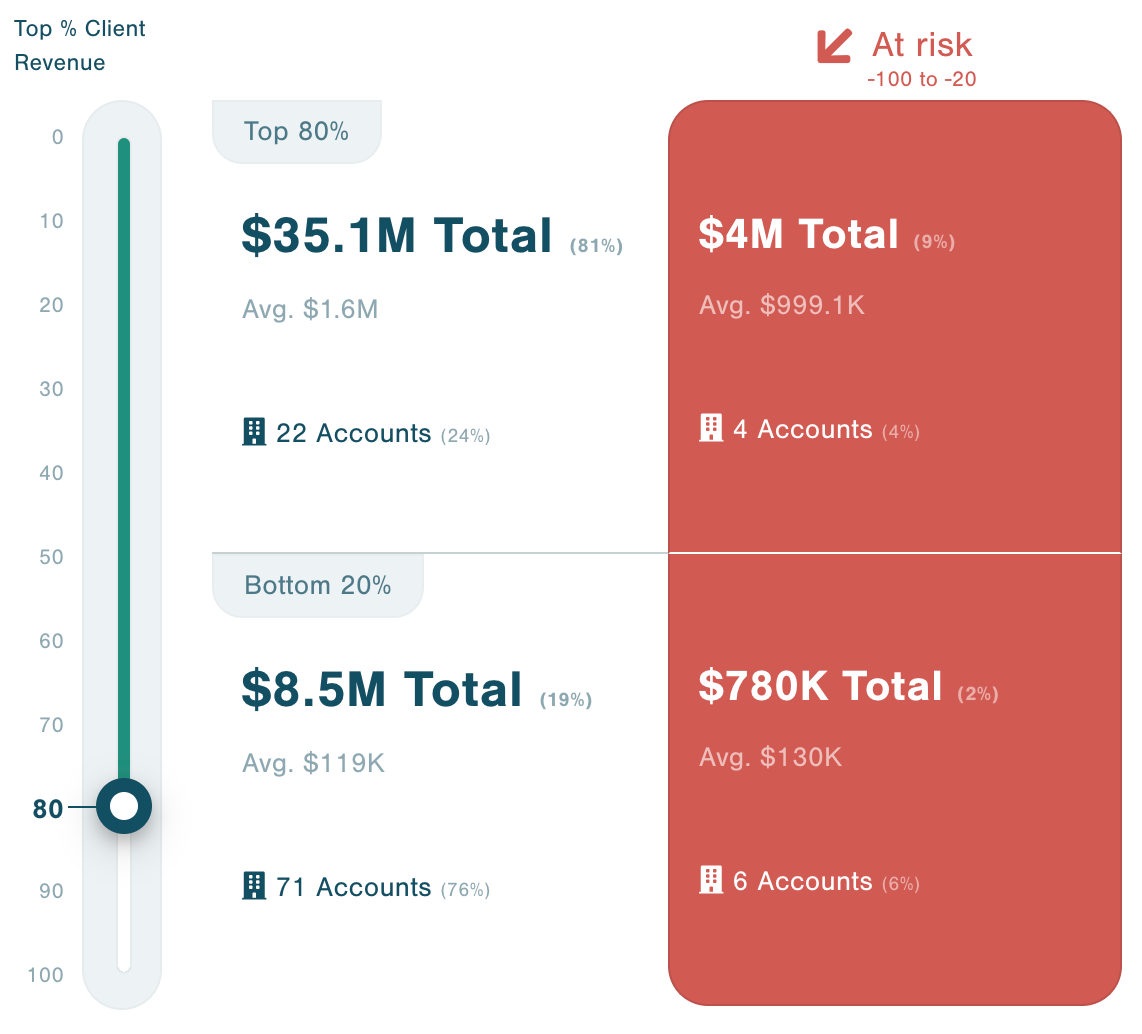
- My Assigned Cases List: Once they have prioritised which account/respondent they are going to close the loop with, account manager’s can track their list of open cases (that they have been assigned to work on ) on their Dashboard!
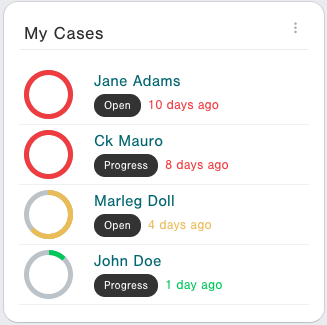
- Case Summary: This gives account managers a quick summary of their case statuses - how many of their cases are open, in-progress or closed. This helps ensure no cases are falling through the cracks.
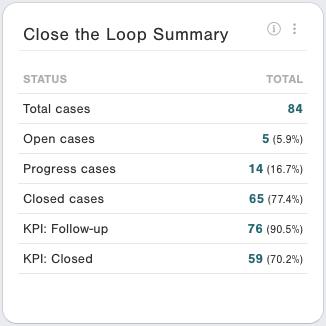
- KPI Summary: If an organisation has a target for closing the loop with customers within a certain period of time— for example, “Follow-up with Detractors within 48 Hours”— this information is important for teams to be aware of and be able to track on their dashboard. In CustomerGauge, teams can use the KPI Summary reporting capability to track if they are achieving the set KPIs, know what percentage of the KPI they hit (and missed), and see the average time taken to follow-up on or close cases.
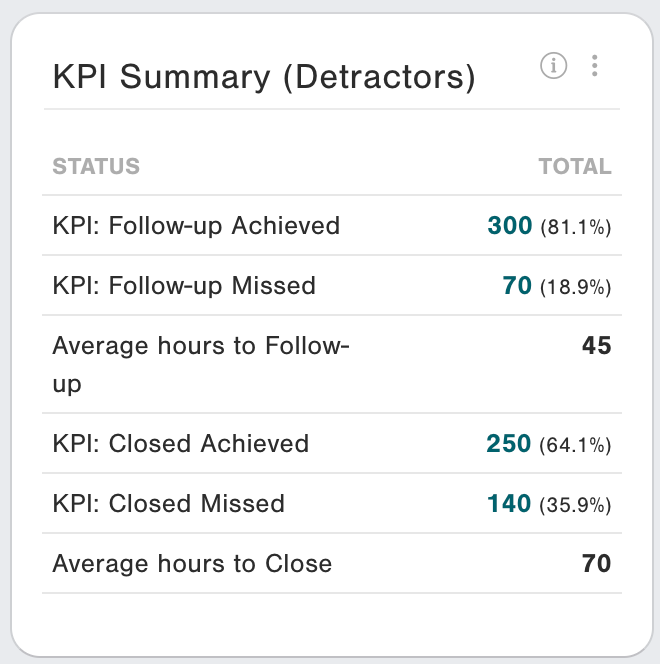
- Tracking Trends Over time: This reporting widget helps account managers track their performance trends (KPIs and Speed), to see if they are improving over time (or declining). This information can also be filtered for a specific loyalty type.
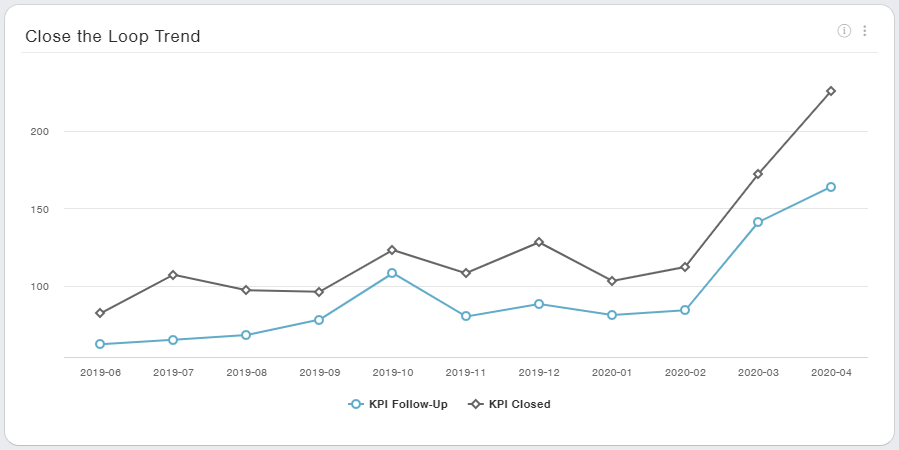
You can get a full view of all the available close the loop reporting widgets that teams can leverage inside CustomerGauge here - Basic and Advanced.
Looking for close the loop functionality for Program Owners or Workflow Managers? Stay tuned for our next blog on “Functionality Program Owners need to stay on top of closing the loop”.