While Q1 is closing, all new doors are opening within the CustomerGauge platform thanks to our Product wizards.
We have many new product releases and improvements, ranging from bolstered security protocols to handy features that will make your experience smoother than ever.
Plus, our MOST requested feature by customers is officially live — let’s get into it!
New Features to Empower Your Customer Experience Program
We're excited to introduce two game-changing features that are set to transform the way you conduct surveys:
1. Direct Link Surveys: Say goodbye to the hassle of setting up 'Anonymous Surveys' through a support process. With Direct Link Surveys, you can create surveys with unique links that anyone can access multiple times. Not only that, but you can pass data seamlessly through the URL, streamlining the entire process.
✨ And our most requested new feature by customers:
2. Localized Drivers: You can now present survey drivers in the respondent's chosen language and visualize how they see it with our Drivers Display Widget. This feature, exclusive to the Survey Record Page, enhances the respondent experience and ensures clear communication across language barriers.
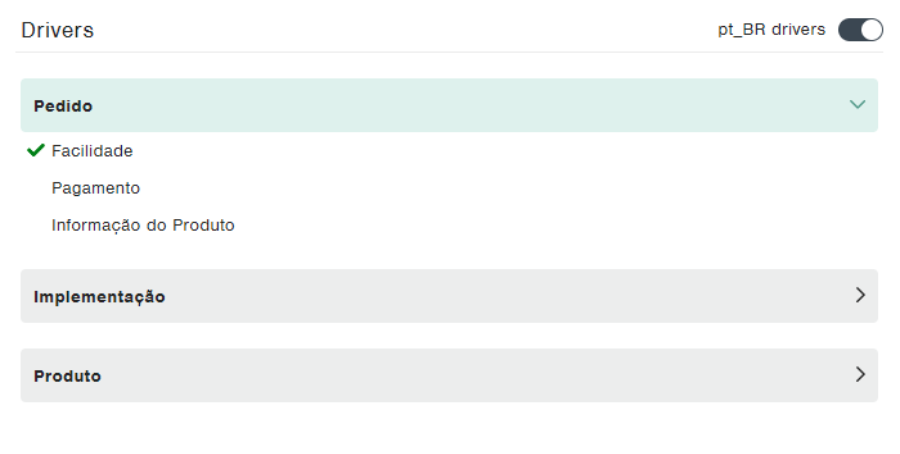
Improvements Galore
We've listened to your feedback and made several improvements to enhance your user experience.
Survey Suite
Generating your Embed Code/Direct Link is a breeze.
Simply select the data fields you need, and voila. You can also hide the Language Selector on surveys, perfect for businesses operating across multiple countries.
And guess what? Merge Tags can now be added to question labels, making customization a piece of cake.
Mandatory Multi-Factor Authentication (MFA) for Admin Users
Your security is our top priority, that’s why we're thrilled to announce that we're beefing up our defenses with mandatory Multi-Factor Authentication (MFA) for all Admin users.
With this enhancement, accessing your accounts will now require an extra layer of authentication, ensuring that your sensitive data remains under lock and key.
But that's not all! We've also revamped the reset/disable process for MFA settings.
Now, users can't disable MFA on their own. Instead, they can seek assistance from another Admin user, guaranteeing that MFA remains consistently enforced and minimizing the risk of unauthorized access.
Stay tuned for more updates in April!

