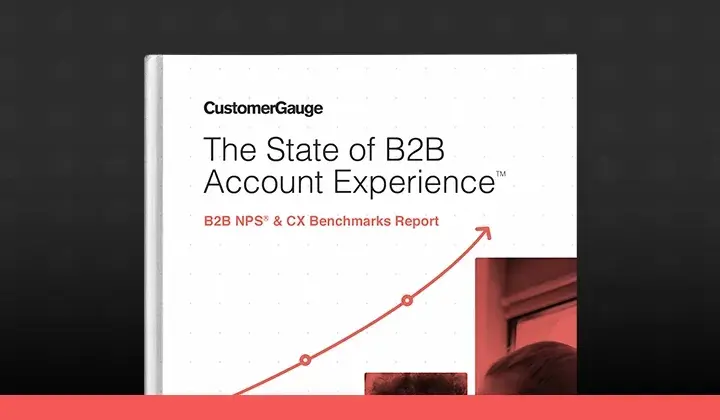[caption id="attachment_3291" align="alignleft" width="191" caption="Add some tags to your customer comments"] [/caption]
[/caption]
Customer feedback is the "why" of the Net Promoter® Score process. We always advocate reading every comment and ensuring it gets to the right person in the organisation.
You will also want to categorise comments, or put them into "buckets" so that you can analyse and learn from them. This is essential to help guide your NPS actions later on.
Put simply, you should "tag" each comment with a key word or phrase that helps you track groups of comments or customers, and enables measurement of importance of issues.
After that, you can count the tags for promoters and detractors to understand the impact on loyalty. By looking at the frequency and adding other metrics (for example: client revenue etc.)
It is possible to have a DIY approach by using a spreadsheet - in fact, if you have nothing else this is an ideal no-cost way of getting a Net Promoter project started, but it becomes tiresome to update it and then parcel out comments to staff members.
If you have tried the "Excel method", now is the time to consider a more robust solution. That's also how many clients came to us for help. CustomerGauge gives two ways to help you do this. One is what we call "Customer Self Tagging" - we present a list of likely issues in the survey for the customer to select. Test this in our demo survey.
The other is Manual Tagging.
Manual Tagging in CustomerGauge
[caption id="attachment_3292" align="alignleft" width="190" caption="Choose from commonly used tags"] [/caption]
[/caption]
This is a straightforward method of adding key words and phrases to comments. In CustomerGauge you can step through customer comments, and simply add a tag word or phrase.
We've had this approach for a while. The newest feature we added is a way that you can choose from a list of previously used tags - the most common ones are shown in a larger size. Simply click on the ones you wish to add. It's also easy to delete or modify any - the system is smart enough to manage this.
Any CustomerGauge user can do this - it's a simple way to start to understand feedback around the organisation.
Reporting on Tags
[caption id="attachment_3290" align="alignleft" width="190" caption="Tag Reporting in CustomerGauge"] [/caption]
[/caption]
CustomerGauge reports a list of tags used, with frequency and charts this for easy visualisation. You can easily filter for the time period you require, or the segment needed. By clicking on the report, you can drill down back to the original comments.
We also combine the two tag methods together, so you can see the issues the customers classified, and the tags your staff have made.
We think this is about the best way of enhancing customer feedback. A full presentation can be downloaded, or feel free to contact our operations team for more information.