Have you found the right customer experience management (CXM) solution for your business?
If you’re on the lookout for your perfect provider, you’ll have noticed there are many to choose from. So many, in fact, that the options can be quite overwhelming.
That’s particularly true when many have similar features, too.
Choosing the right CXM software is about knowing what you and your customers need.
Here, we’re comparing SurveyMonkey, GetFeedback, and CustomerGauge — 3 well-respected players in the field, but with some key differences.
Which CX solution will work best for you? Let’s find out.
SurveyMonkey, GetFeedback, and CustomerGauge: A Quick Introduction
SurveyMonkey
SurveyMonkey is a very well-known platform that allows users to make, distribute, and analyze surveys. Although famous for its free tools, SurveyMonkey (now under parent company Momentive) offers paid features, too with expanded options for integration, administration, and security.
Importantly, while surveys are one way to measure CX, SurveyMonkey is not a CX management platform — it’s purely a survey tool.
GetFeedback
Also under the umbrella of its parent company, ‘Momentive’, GetFeedback offers similar survey capabilities as SurveyMonkey. However, it’s much more focused on its Salesforce integration for wider applicability as a CX management tool. With its Salesforce integration, GetFeedback can be used to see how CX impacts wider issues, such as retention and revenue.
The integration with Salesforce is really what elevates GetFeedback as a more comprehensive CX management tool. Without it, it’s really just another survey platform.
In October 2021, ZenDesk announced its intention to buy Momentive, the parent company of SurveyMonkey and GetFeedback. However, after Zendesk’s shareholders voted against the deal, the acquisition was terminated.
CustomerGauge
Co-founded in 2007 by Adam Dorrell and Camilla Scholten, CustomerGauge provides a comprehensive platform for CX management. With its account revenue focus, it's specifically designed to meet the needs of B2B.
CustomerGauge has been designed to be used as a full account life cycle solution and is particularly strong at driving actions to create real change. For example, it is designed to help businesses understand how Net Promoter Score (NPS) ties to customer revenue, highlight opportunities for upsell and referrals, and increase customer retention by alerting organizations to accounts at risk of churn.
CustomerGauge uses a range of signals to measure customer engagement, including product usage and support contact. However, it uses NPS as its main tool for accessing the voice of the customer (VoC).
Gartner’s Ranking: SurveyMonkey vs GetFeedback vs CustomerGauge
In their 2021 ‘Critical Capabilities’ report for VoC, Gartner ranked CustomerGauge in 1st place and SurveyMonkey in 8th place for Enterprise B2B.
Although Gartner didn’t feature GetFeedback in its table of rankings (see figure below), Gartner’s Critical Capabilities Report notes that its parent company, Momentive, ranks in the top 3rd of vendors for B2B business models.
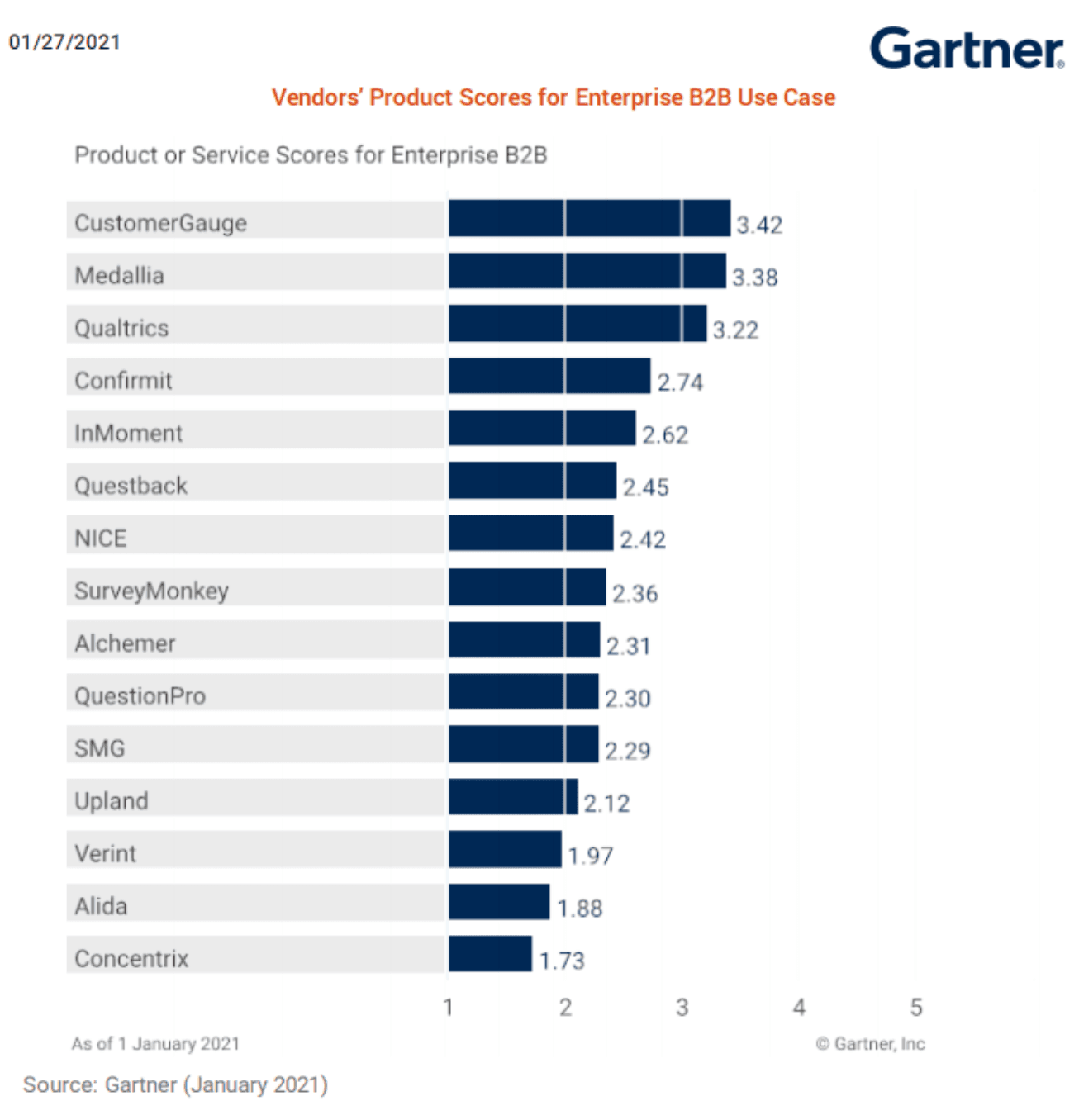
SurveyMonkey, GetFeedback, and CustomerGauge: G2’s Comparison
When it comes to customer reviews, we turned to the review aggregator, G2, to understand the customer perspective. Overall, CustomerGauge achieves the highest star rating with 4.6 stars, while GetFeedback and SurveyMonkey follow close behind, with 4.5 and 4.4 stars respectively.
SurveyMonkey scores best for meeting requirements, whereas GetFeedback gets the best ratings for ease of use, ease of setup, and ease of admin. CustomerGauge scores highest for quality of support, being a good partner in business and for overall product direction (by quite a substantial margin).
It’s worth noting that the majority of reviews for SurveyMonkey come from small businesses. So it’s not surprising that they scored so well for meeting requirements—as businesses at the smallest end of the scale may be looking for a simpler surveying tool.
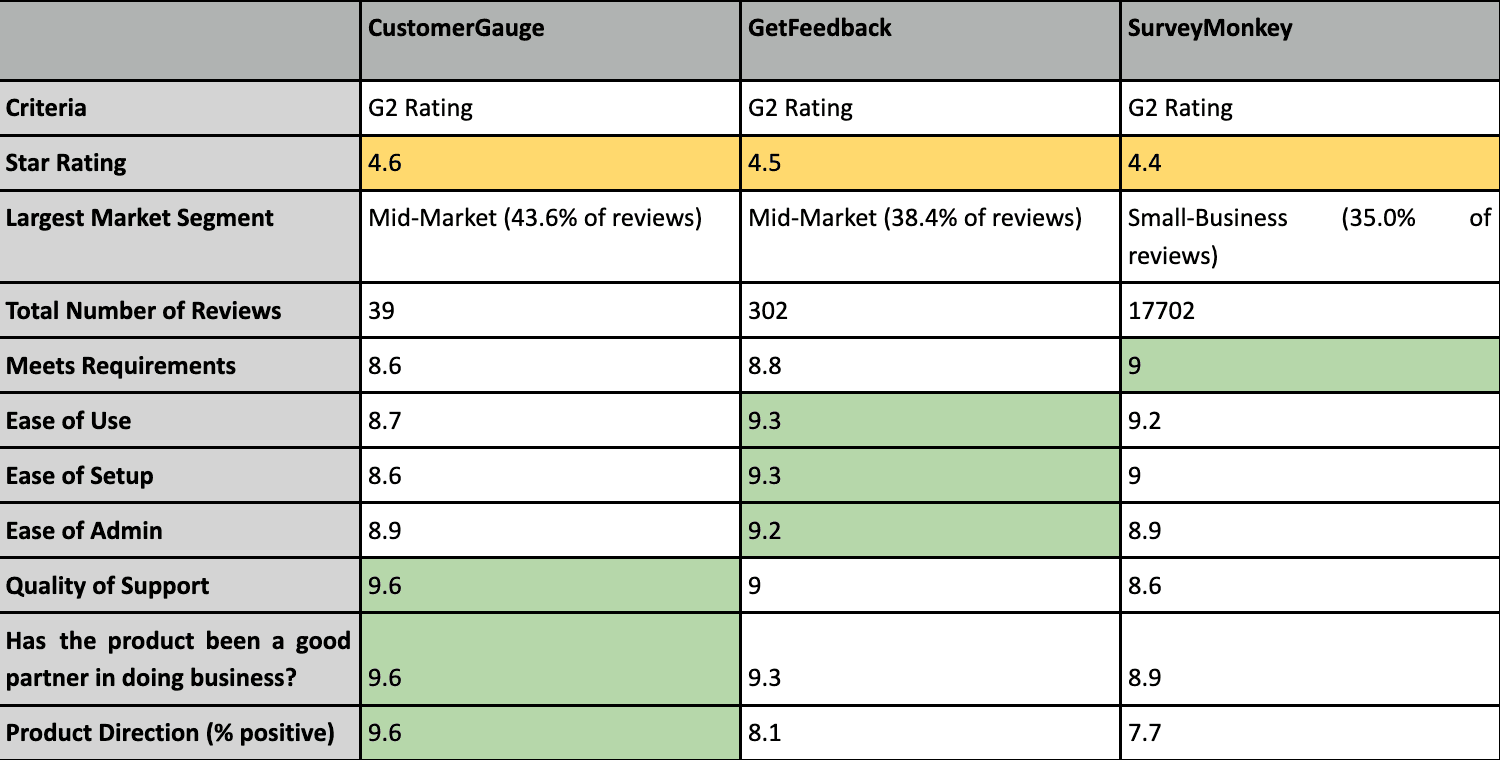
What Do Users Really Think of SurveyMonkey, GetFeedback and CustomerGauge?
Sure, star ratings are useful, but they don't tell you how the software handles in day-to-day situations.
For that, you need real-life reviews. So, here are a selection of reviews from G2 for SurveyMonkey, GetFeedback and CustomerGauge.
SurveyMonkey Customers Say…
Strengths
Andrew L., a Government Affairs Coordinator, praised SurveyMonkey for its ease of use and relatively low cost, especially compared to the more feature-heavy CXM platforms out there:
“SurveyMonkey makes it very easy to create a simple survey and display the results. It's also one of the less expensive options out there. While it doesn't have many of the features of other platforms (like Qualtrics) it's significantly cheaper.”
Richard C., a business analyst for an enterprise-level company agrees, describing SurveyMonkey as a “good quick survey tool” and awarded it 4 stars:
“I like how easy it is to create a quick survey within a few minutes of using the platform. It's truly a tool you could hand to a beginner and have a well-crafted survey in under 30 minutes.”
Cautions
But Andrew L., who gave Survey monkey only 3 stars, described his frustration at not being able to do more advanced tasks and with the lack of customization on offer. Overall, he describes SurveyMonkey as a “basic tool for basic needs”:
“Many of the features that make it easy to do simple things, make it difficult/impossible to do more advanced things. There is very little room for customization. Also, they have been scaling the features back so you need an enterprise account to use them. For example, I used to be able to change the font type and color in the survey invitation email so it matched our branding. Now you need an enterprise account to make any changes.”
Richard C. agrees, he finds the reporting functions distinctly lacking:
“The reporting is fine, but lacking in robust features. I do not feel comfortable simply delivering the platform-generated reports to management for review. It always requires additional data analysis and chart refinement in other tools such as PowerBI or Microsoft Office. It's not a major dislike, but I generally spend two or three times the effort creating reports than the actual survey.”
GetFeedback Customers Say…
Strengths
A user from a small information technology and services business loves the automated survey functions and tight integration with Salesforce. They awarded GetFeedback 5 stars:
“There are a few things about GetFeedback that make it my favorite platform for surveys and customer experience:
The tight integration with Salesforce is crucial for passing data in both directions.
Being able to automatically trigger surveys based on customer behavior is crucial for us.
We can send out surveys when customers close their support case or end their sales cycle.
However, the real magic is getting all our feedback data back into Salesforce so we can take immediate action to improve poor experiences or piggyback on great feedback. It also allows us to view all our reporting within Salesforce, so we can quickly analyze by region, support rep, or product line.”
Maggie H., a senior director of corporate training, also scored the software 5 stars. She finds GetFeedback really easy when it comes to setting up and managing surveys and finds the automated alerting useful:
“Pretty easy to set up and manage surveys. I love the question logic you can apply and the different question formats. The resources provided by GetFeedback regarding best practices and suggestions are really outstanding. I love that I can share downloaded XLS results files but can also share a link to the results so stakeholders can see an aggregate view and scoring. I love that I am able to set up conditions that notify me when a negative survey comes in and I like that I can have all/just good/just bad results emailed to individuals.”
Cautions
But one user also comments that they’d like to see more native tools for analytics:
“While the current analytics is sufficient, I’d love to see more evolution of reporting directly out of the platform”
Maggie, despite her overall praise of GetFeedback, finds survey permissions quite restrictive, and wishes there was a function allowing her to test surveys before they become live:
“We have a few people here who work on the surveys, so collaboration is slowed by having to change ownership when someone needs to make a change. It would be nice if you could grant edit permissions on specific surveys. I also haven't been able to save our survey template, so I have to duplicate a survey and rebuild it. I wish we could test the survey and view sample responses without having to use the live survey. I can test the survey on the live link to view responses and make sure everything is being captured and pushed to Salesforce. This means I'm eating into the annual contracted amount of surveys [...].”
CustomerGauge Customers Say…
Strengths
A user in Health, Wellness and Fitness Small-Business gave CustomerGauge 4.5 stars. They really liked the level of insight gained by using the variety of customer feedback tools and found them easy to use.
“CustomerGauge has a great infrastructure that helps you see how your business is shown by different people. The process of customer feedback and reviews are easy to read and implement online. CustomerGauge also provides a decent array of tools to handle customer feedback with customers and prompt customers to create reviews on third party websites. It's very easy to use and brings much detail.”
Drew M., a customer education and advocacy specialist for a mid-sized computer software company gave CustomerGauge 4.4 stars. Drew not only commented on the usefulness of CustomerGauge’s revenue-based analysis but also found the team helpful and easy to work with:
“CustomerGauge has given us the tools to create tangible value to the rest of our organization, specifically by helping us communicate the dollar value of each customer. They have a great team that is passionate about customer engagement and loyalty which makes working with them that much easier.”
Cautions
CustomerGauge is specifically designed for the needs of B2B.
As an administrator for a mid-sized packaging and containers company put it:
“Working in a B2B company, analyzing NPS on an account level is more valuable than on individual contact level. I need a setup 100% tailored to the B2B environment - offering the opportunity to calculate NPS, response rate, driver impact, etc. on account level instead of a contact level.”
If you’re B2C and just looking for a simple survey tool, you might find many of CustomerGauge’s specialist tools not quite right for your needs, and might be better with a simple survey platform instead.
The Pros and Cons of SurveyMonkey vs. GetFeedback
Let’s get into the details: what are the pros and cons of using SurveyMonkey vs. GetFeedback?
SurveyMonkey
With its free survey tools, SurveyMonkey has been a popular choice with smaller businesses. More recently, Surveymonkey has set its sights on the Enterprise sector and boosted its platform’s administration, security and integration features.
Advantages
A very easy-to-use interface.
A tool to automatically score survey quality before distribution.
A wide variety of survey templates with expertly written sample questions.
Competitive pricing.
Top three industries: Education, Non-profit, Healthcare.
Disadvantages
SurveyMonkey is primarily a tool to create and distribute surveys, so the quality of its analytical data has been questioned. This means that SurveyMonkey can really only be used as a tool for research. It just doesn’t give you the direct insights needed to take action to improve your CX program.
Although users praise the variety of templates available, some comment that they are limited in terms of customization. This has been a criticism of the software for some time and users say things are slow to improve.
GetFeedback
With GetFeedback, you can also easily create and automatically distribute CX surveys.
Streamlined workflows can be created and follow-up tasks can be allocated to different team members. These features, along with Salesforce integration for VoC feedback analysis, makes GetFeedback a more complete CX management platform than SurveyMonkey.
Advantages
Good for beginners;easy to create surveys and workflows.
A more budget-friendly platform that shares some features with relatively more expensive options, like Medallia.
Users report that the Salesforce integration works well, meaning you can get deeper insights as to how CX is affecting other parts of your business, like retention and revenue.
Disadvantages
According to Gartner’s 2021 Critical Capabilities Report, Momentive’s GetFeedback CX product is lacking in tools to collect indirect and inferred data and is limited when it comes to analysis types. Further, if you’re not using Salesforce already, it might not be the most appropriate tool for you.
Momentive also scored the lowest when it came to enabling on-site/frontline operations. Its missing functionality in certain areas, such as in complex program governance, means GetFeedback is less suitable for large enterprises. Momentive also ranked low for both B2C and B2B2C.
CustomerGauge: Pros and Cons
Advantages
CustomerGauge, according to Gartner, is the highest performing vendor for B2B use-cases and top performing platform for enabling sales.
Rather than just being a survey tool, CustomerGauge is a comprehensive CX management platform. Using its Account ExperienceTM methodology, CustomerGauge supports B2B organizations in monetizing their CX program by providing insights on NPS through the lens of account revenue.
CustomerGauge is specifically designed to meet the needs of B2B and provides users with specific tools to handle complex account structures, carry out root cause analysis, predict sales conversion, and reduce churn.
Eeven though you can integrate CustomerGauge with Salesforce, its array of powerful, native reporting tools means you don’t have to. CustomerGauge has been designed to be the complete package for B2B, so you can really get to grips with how CX is affecting your wider organization.
The Gartner 2021 Critical Capabilities Report highlighted the following strengths:
Highest score for enabling B2B.
Highest score for enabling sales.
Good support for both large and midsize businesses.
Supports B2B2C.
Top industries: Technology, Manufacturing, Consumer Packaged Goods (CPG), Telecom, Logistics.
Disadvantages
Depending on the size and nature of your business, a comprehensive B2B CX management platform like CustomerGauge might not be the right fit.
For example, when it comes to VoC, CustomerGauge’s main focus is NPS and on the actions that can be taken from analyzing its performance. If you’re looking to do macro-level research, perhaps by collecting feedback data from lots of different channels, then another provider might better suit your needs.
Gartner rated CustomerGauge lowest for B2C. But that comes as no surprise: the needs of B2C differ substantially from the needs of B2B.
For example, if you’re B2C, with very similar customer profiles that don't differ much in terms of revenue, then you might want to consider some of the other, more specialist B2C options out there.
CustomerGauge: The CX Provider Made for B2B
If you want something that’s more than a survey tool, a comprehensive CX solution designed to meet the needs of B2B, then look to CustomerGauge.
Book a demo to get started!

