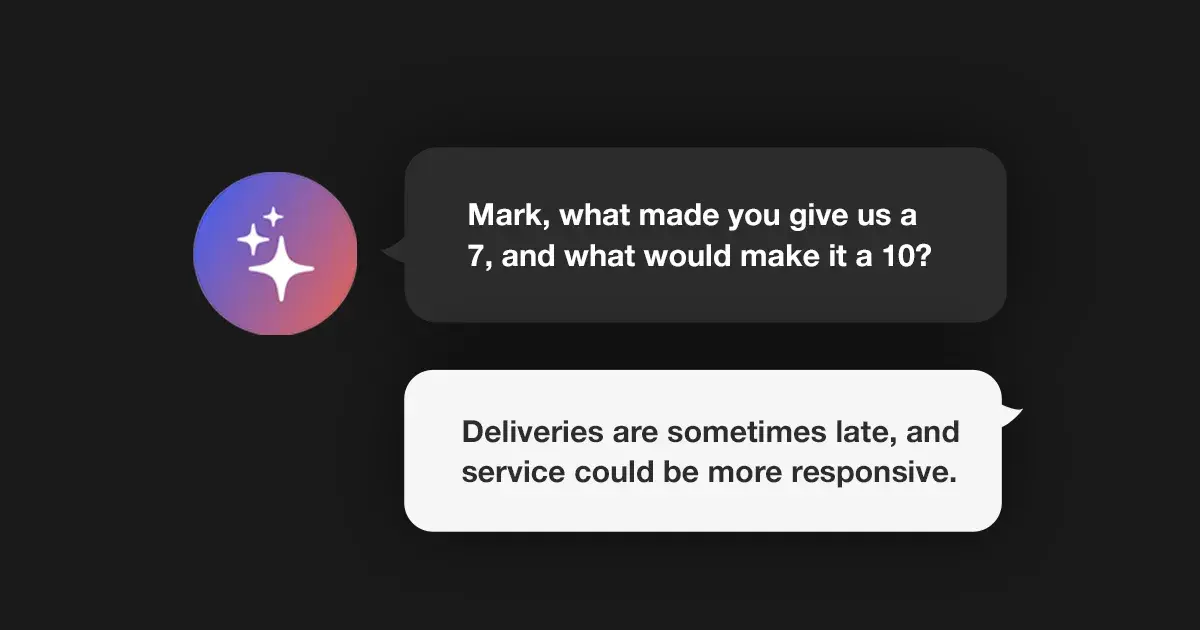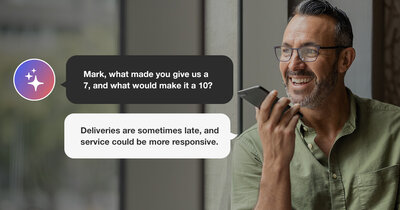After you've collected Net Promoter surveys, it's time to learn from them. Analyzing your NPS results is a critical step towards taking action on your customer's feedback.
In this article, we break down your NPS results into three data points:
- The NPS score itself
- The NPS drivers
- The verbatim free-text comment box
Each one has several ways to analyze it.
From benchmarking to text analytics, we'll cover best practices for getting to the root cause of your score.
This article is an extension of our video course, Analyzing Results Platinum. The course deep-dives the NPS analysis techniques available today.

NPS Analysis Best Practice: Our advice before you start
1. Is your net promoter representative?
To get results you can trust from an NPS results analysis, we recommend first ensuring that 40% or more of your customers respond to surveys.
Rob Markey of Bain & Co notes that this rate of response should provide a reliable, representative score. That being said, sample size and statistical significance are largely irrelevant to the Net Promoter Score.
Firstly, it’s not normally distributed. Customers respond to surveys in predictable ways based on how much they really like (or dislike) your product — thereby influencing the final results in a way that counteracts statistical techniques.
Secondly, we don’t recommend treating each customer equally.
In the B2B customer experience space, where CustomerGauge specializes, we help our customers link their Net Promoter program to the revenue each of their accounts generates.
When looking at it through a revenue and growth lens, it becomes clear that your largest accounts (those that represent 20-40% of your company’s revenue) should be listened to more deeply than smaller ones.
And, likely, their feedback should be integrated quickly to inspire loyalty and increase customer lifetime value.
When you look at feedback on an account-by-account basis, inferential statistics are irrelevant.
2. Which customers should you focus on first?
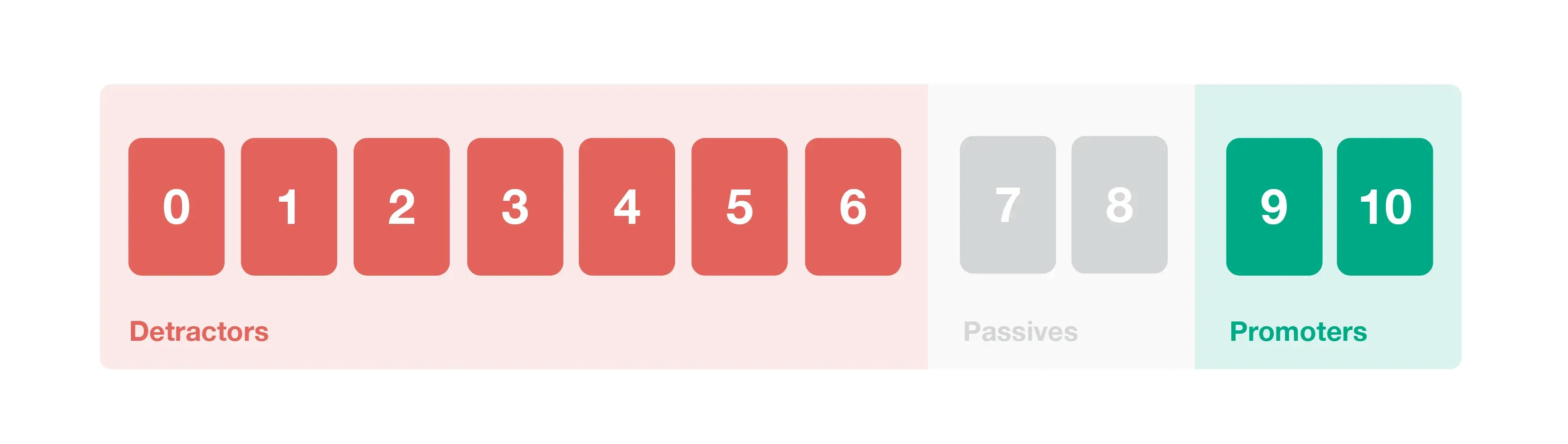
Not all customers have an equal value to your business, and not all responses themselves should be treated equally either.
After selecting your most important and profitable customers, we recommend analyzing and closing the loop with detractors, passives, and promoters, in that order.
Detractors (leaving a score of 0 to 6) should be given the most attention. Our research suggests that companies should close the loop with NPS detractors within 48 hours to see the best results (those that do see a +6 NPS score and a higher retention rate).
Being passionately negative is better than being totally disengaged, so by focusing on reaching out to detractors and showing you’ve listened to them can often lead to flipping detractors into promoters in your next round of surveying.
NPS passives (scores of 7 or 8) also deserve attention. They’re in the messy middle and are likely to be tempted by competitor offers. By analyzing their results you’re likely to uncover some quick wins for improving your NPS score.
You would also be wise to close the loop with NPS promoters (score of 9 or 10). Our customer brought in $6m in referrals by identifying promoters and reaching out to them to ask for referrals — they’re one of your quickest routes to revenue growth from your NPS program.
3. What’s your response rate?
A good NPS analysis also pays attention to what is not being said. In our CX benchmarks report (page 28), we recommend “Ruthlessly Attacking Absence of Signal”, so let’s discuss that briefly.
As one of our clients puts it so eloquently, “what is worse than apathy? Indifference.” Their research determined that those who did not respond to their surveys were actually much more likely to be detractors.
This is why response rate matters so much. If your customers are not giving you feedback, that is a red flag that must be addressed.
If your non-responders are not filling out email surveys, try text messages. If they visit your website often, hit them with a popup. Try and engage your customers on the channels they use the most.
Do not force them down to what is easiest for you to manage. Nothing bad will ever come from getting a 100% response rate. Consider this a call to action for all B2B companies to get serious about maximizing response rates if they want to minimize churn.
Pre-NPS Analysis Setup: The Data You Should Have
Before we jump into NPS analysis techniques, we’ve made some assumptions about the data you’ve collected.
As we recommend in The Fine Art of Surveying, a good Net Promoter survey should collect three key data points from each recipient.
Data point #1: The Net Promoter Score
Every recipient should have answered the question “how likely are you to recommend [Brand name] to [Relevant people]?”
If you’re in the B2B space, we recommend collecting NPS scores across multiple levels of your customer’s organization. Front-line staff all the way up to the C-Suite have influence over buying decisions, so all their feedback is important to tackling customer churn. (More advice on multi-stakeholder surveying on page 31).
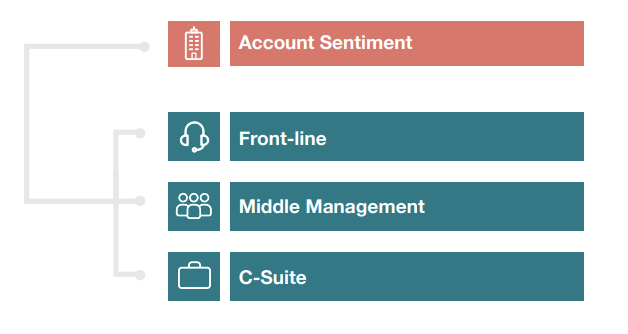
As you’ll see later, it’s important that for each score, you know which customer company they are from and how much annual revenue they offer.
Data point #2: The NPS drivers
Every Net Promoter survey should have follow-up questions to help you understand what’s driving the score.Allowing customers to select drivers lets you analyze the overall impact of that driver on the NPS score, so you can quickly identify the impact of improving it.Learn more about how and what to ask in your NPS driver question in our award-winning course: Listening to feedback, Platinum.
Data point #3: Verbatim comments
The magic happens in the free-text field. Always leave room for a comment on your NPS survey—it may provide the extra information you didn’t know you needed.
Free-text comment fields make analysis hard, especially at scale (i.e. in the B2C space). But, we’ll cover the techniques and methods below that help you make sense of them.
How to analyze your NPS survey results by data type (3 methods)
There are three datasets typically collected during the NPS survey process. Let's break down how to analyze each one.
You already know the basics (i.e. detractor = bad), so we’ll skip over them and take a look at some novel ways of analyzing the NPS score itself.
1. Is your NPS score good?
The very first step of analyzing your NPS results is to calculate your NPS score. The calculation is simple (% promoters - % detractors).
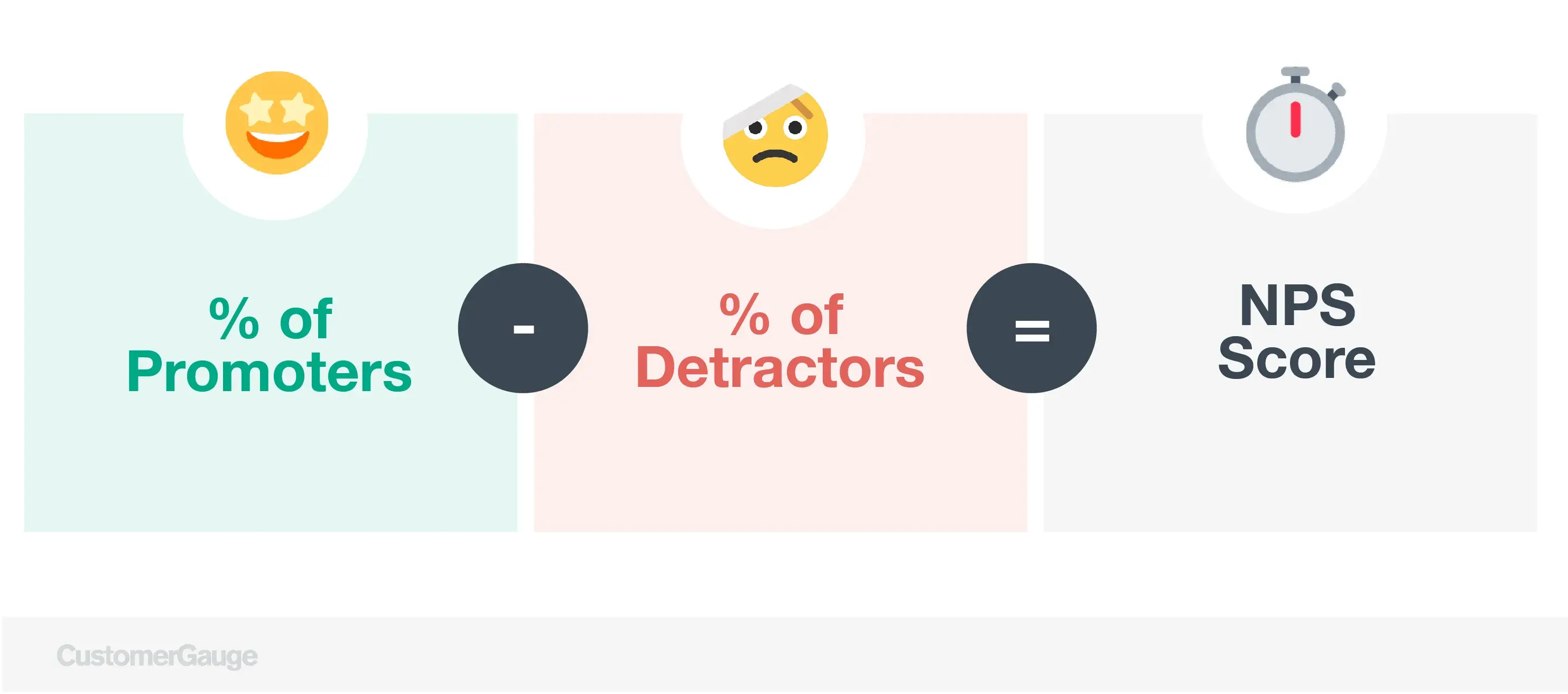
But, answering the question, "Is this a good NPS score?" is a little harder.
Luckily we’ve answered this question plenty of times before and have 3 approaches you can use to help everyone at your company understand the score.
Absolute NPS benchmarking: This is a simplistic approach that says a score <0 is bad, a score of 0-30 is acceptable, a score of 30-50 is pretty good, and a score of >50 is exceptional. NPS changes by industry so this method is quite inaccurate.
Relative NPS benchmarking: Relative NPS leverages competitor benchmarks so you're one step closer to comparing oranges to oranges.
Being your own benchmark: The most accurate benchmark of improvement is your score last year. The Net Promoter Score by itself is largely meaningless unless you work on improving it. Assuming you survey customers every 6 months, then a good NPS is one that is higher than the score you received during your last survey campaign.
We cover these (and more) in depth in our article, “What Is a Good NPS Score?”
2. Segment your survey responses by account, then by lifetime value
Assuming you’ve surveyed multiple stakeholders in each of your customer accounts, collect them together to provide one view of that account’s health.
As show in the CustomerGauge platform (image below), we integrate NPS feedback with revenue data so you can understand how well (or how poorly) your top customers are doing.
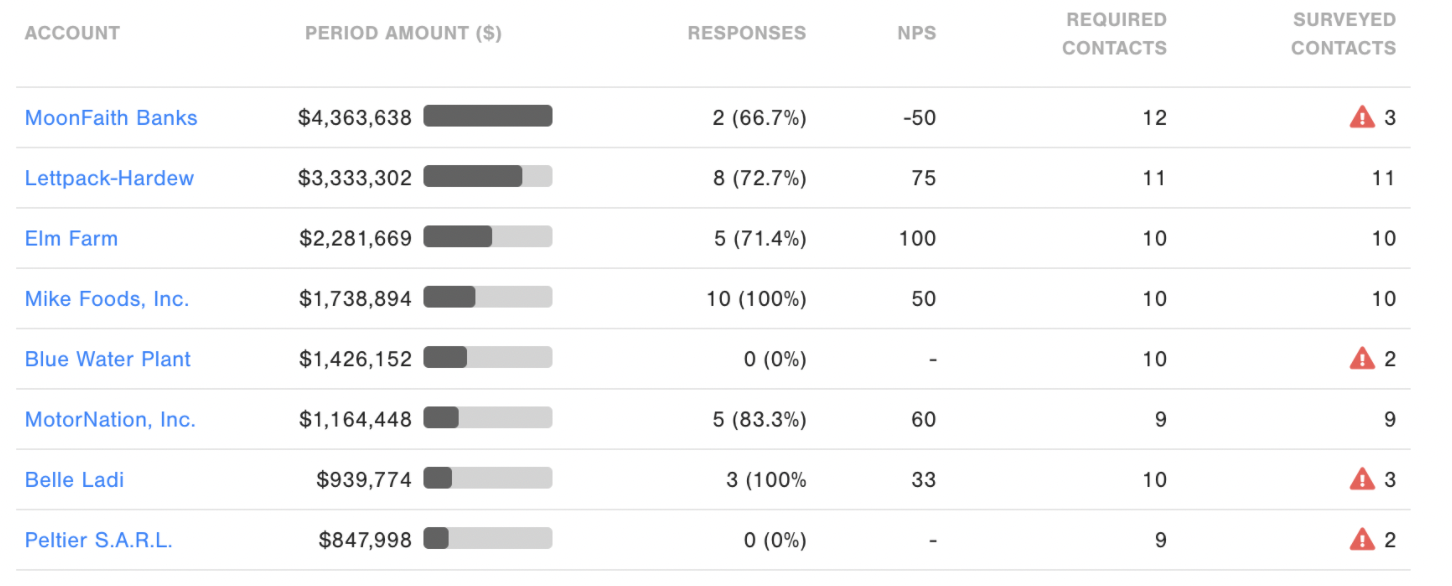
For example, MoonFaith Banks has a really bad NPS score of -50, only three contacts were surveyed and only two responded. This is a pretty good indicator that this account is at-risk of churning — a BIG problem considering they’re generating the most revenue for the business.
In the B2C space, you can do this too by segmenting your customers by lifetime value. If you know that, in general, customers who live in London spend more and more frequently, then you can cluster them together and identify their group NPS score.
Another revenue-based NPS score analysis we offer our customers is a SWOT analysis. Based on both revenue and NPS score, the SWOT below plots which customers are a strength, weakness, opportunity, or threat.
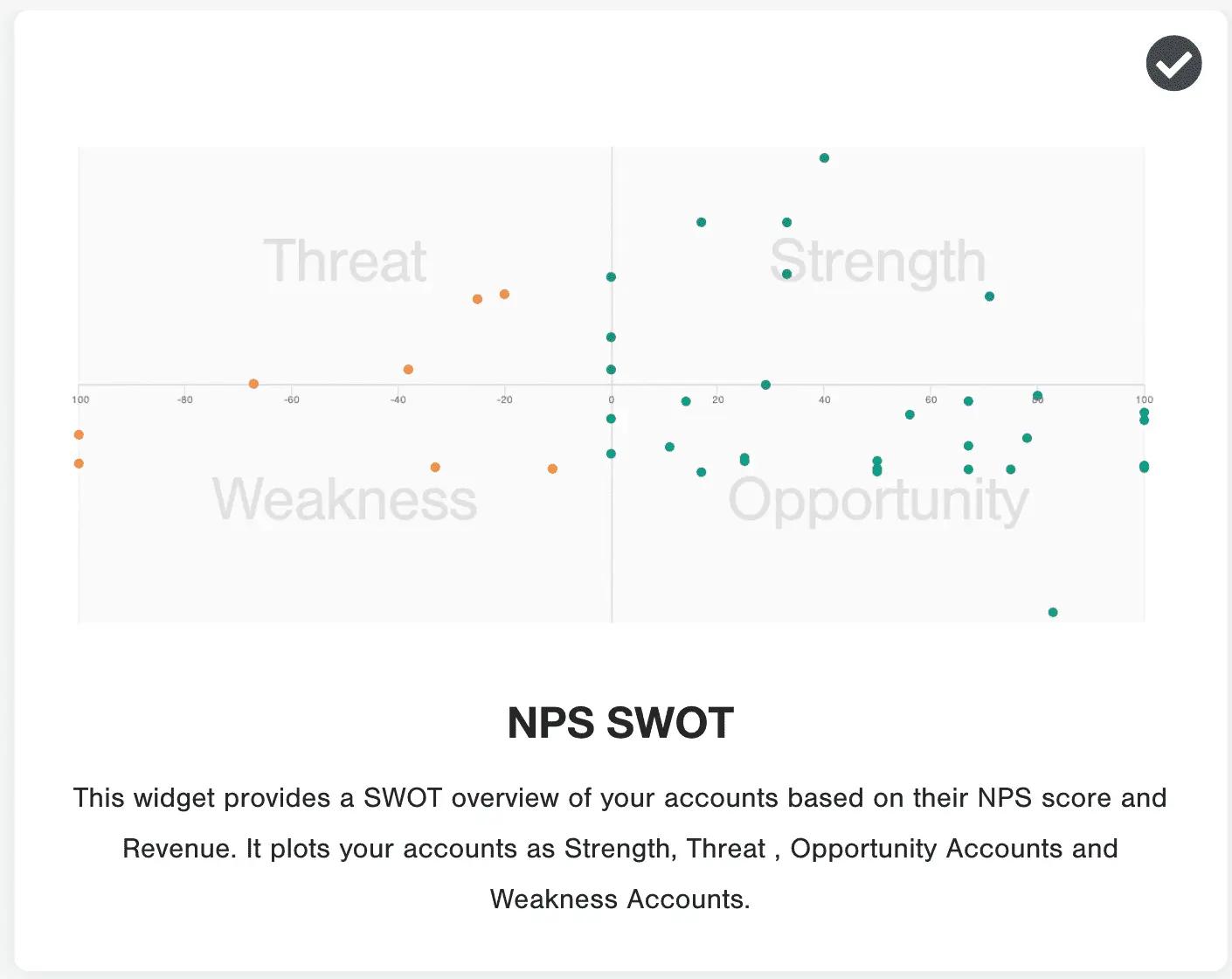
3. Plot a trend
Simple, but effective. Plot your overall or individual NPS scores on a graph to see whether they’re improving or declining. This should give you a pretty good understanding of your NPS program’s progress.
Related read: 13 ways to visualize NPS
How to Do an NPS Verbatim Analysis (At-Scale)
As we recommend to all our customers, every NPS survey should contain a free-text field that allows your customers to elaborate should they wish to.
This does complicate things. If you have high volumes of surveys you’re likely to have far too many responses to go through by hand, and even if you could it’s hard to be objective in your approach to extracting common themes. This is where text analytics comes in.
The term text analytics describes a set of linguistic, statistical, and machine-learning techniques that model and structure the comments from surveys. The term is also called text mining referring to the idea of exploration of business information within the unstructured text.
A common method in NPS text analytics is tagging—or categorization—of comments, which assigns keywords or drivers to comments. Tagging comments allow companies to report on driver and split frequencies on promoters, passives, and detractors.
In an ideal world, you’d want to run a topic and sentiment analysis (two parts of text analytics) on all your NPS verbatim text responses. Utilizing these techniques, you can extract the topic the customer mentions at scale and then understand their feeling towards that topic at scale.
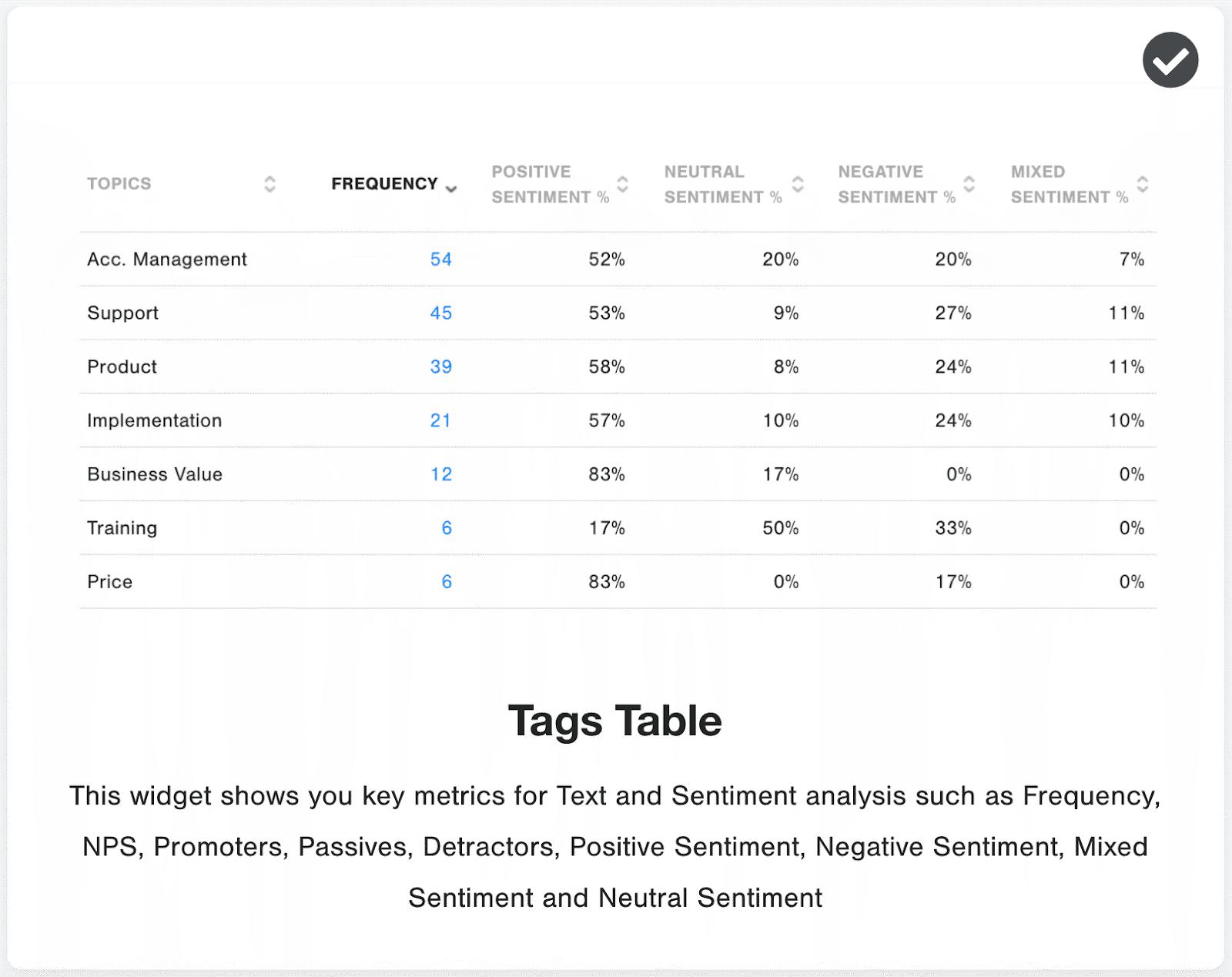
Here’s an example of a topic and sentiment analysis done by CustomerGauge’s text analytics application. (Read more about top NPS softwares like ours here)
For all our customer’s NPS responses, this widget automatically reads the comment left by the customer and notes what comments they discussed and the sentiment in which they discussed it.
Watch our video module on voice of customer analytics to get a strong grounding in this NPS analysis technique.
While we don’t recommend that you do this manually, you can certainly test the waters on a handful of NPS responses. Practice creating a tagging taxonomy and analyzing some of verbatim responses to see what common themes you find.
How to Do a Net Promoter Score Root Cause Analysis: Dig Deeper
Step 1, watch our introduction to root cause analysis (this video one clip from the full course: Analyzing Results, if you'd like to do the full course, use NETPROMOTER25 for a 25% discount).
Even with good driver analysis, you may still need to do root cause analysis. You typically do this by interviewing a group of customers about why they marked a certain driver.
One of our customers, an IT company, found that the quality of a new feature created detraction among clients. At first, the company was surprised, as they thought they had set expectations by requesting clients to test it. Later, they were even more surprised upon learning that some customers hardly found any bugs during their test.
Performing root cause analysis, they found that the real issues were that clients hadn’t assigned sufficient time to testing and following up on bugs. Consequently, they changed their delivery model by offering onsite test and incident management services.
NPS Root Cause Analysis Technique: The 5 Whys
The 5 Whys is a deduction technique developed by Toyota and used to explore the underlying root cause of a problem.
When you need to understand the root cause(s) of an NPS driver, select a subset of respondents and interview them using this technique.
The technique repeats the question “Why?” a number of times with each answer forming the basis of the next question. The reason why it’s called the 5 Whys is that it often takes 5 questions to get to the root cause.
In reality, you can ask other questions than “Why?” as long as you use open-ended questions.
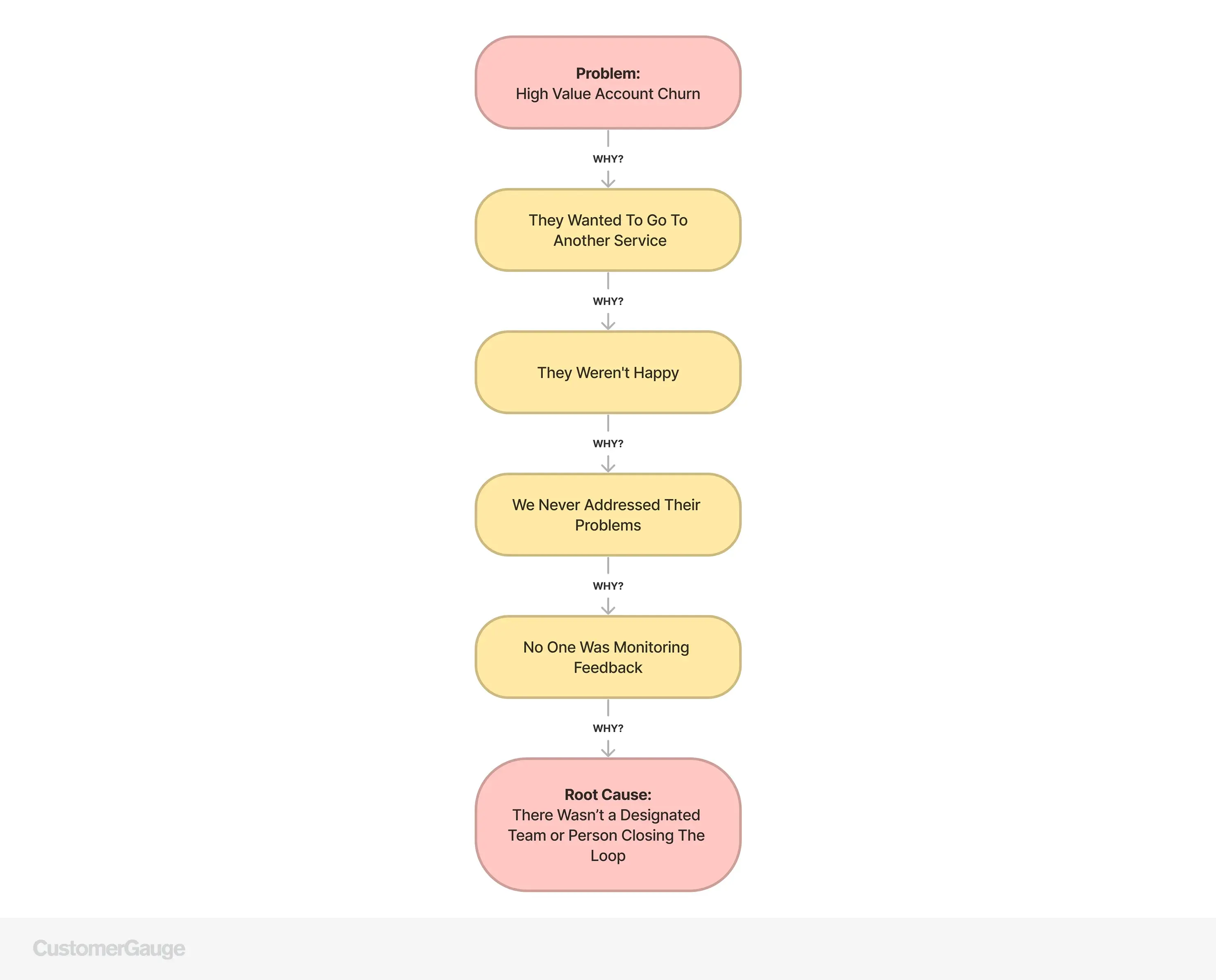
Conclusion
We hope you found it helpful. As mentioned throughout the article, we have many Net Promoter courses, including how to measure, analyze, act, and grow using your NPS program.
Interested in learning more about Account Experience? Contact our team today!