Salesforce systems can vary widely from customer to customer and even between business units within the same client. Enterprise Salesforce installations are - how can we put this politely - often messy. Corporations can have multiple Salesforce instances, differing data sets, and sometimes completely separate systems.
On top of that, one part of the business has a set of business rules that are different to another. And in other companies, Salesforce is not rolled out to every customer-facing employee.
With CustomerGauge's multiple objects, multi-filter two-way integration specifically designed to manage complex business processes, the data flow for every customer journey use case is covered.
What Does CustomerGauge Offer for SalesForce?
Tailored for Salesforce Admins
CustomerGauge has developed the most comprehensive integration in the business. It handles multiple instances of Salesforce, multiple tables and any query you want to throw at it. That’s because unlike other apps, whatever SOQL Pull you want to make, you can do it in CustomerGauge. Scheduled automatically or triggered. So you can get the voice of the customer at precisely any point in the journey, loaded with right fields. And when the response comes back, you can put it in any place you want in Salesforce, and trigger the workflows you want.
Flexible and fast for non-Admins
We’ve also found that not everyone likes Salesforce reporting… or they don’t need the heaviness of the whole app. CustomerGauge has amazing reporting tools built in, enabling key account managers to visualize and easily see how to rescue accounts. And with built-in close loop functionality, it will work out of the box for many organizations (ready to go complex when you are).
Robust for the business
That’s why CustomerGauge is the CX app of choice for global B2B enterprises, chosen over in-app surveys, or mainstream research apps. It’s also one of the reasons why Gartner rated us #1 in enterprise B2B VoC, above other players, such as Qualtrics and Medallia.
Our years of experience have helped us make the best technical solution for Salesforce. And our staff know how to make integrations sing. You’ll only get to see this if you try us out, so book a Salesforce CustomerGauge demo today to see how we can transform your complexity into CX simplicity.
More Details
While many applications provide built-in integration modules that are simple and easy to use, they can only cover the most basic of use cases. The CustomerGauge ‘native integration’ module combines the ease of use that our enterprise customers have come to expect, with the ability to drop right down to Data Query Language level, meaning that we offer the tools to deal with even the most complex of integration requirements.
Data Pull Setup:
- Pull Data from Salesforce to trigger survey sends from CustomerGauge
- Setup multi-object data flows per touchpoint or customer journey
- Follow a guided process to set up a tailored configuration best suited for their needs
- Write Salesforce Object Query Language (SOQL) to clearly define the data (multi-object) to be pulled from the Salesforce system, the sync frequency, and the data to be shared back with the Salesforce system
- Connect Multiple Salesforce Feeder systems to one CustomerGauge system
Data Push Setup:
- Push Survey feedback from CustomerGauge to Salesforce in real-time
- Be in control of the data that is pushed back to Salesforce and when, push back all feedback data, push back only certain segments of feedback data etc.
- Create object-level rules to trigger workflows in Salesforce based on feedback data pushed back.
- Ensure that the data is pushed back to the correct Salesforce system from CustomerGauge in the case of multiple Salesforce feeder systems to one CustomerGauge system.
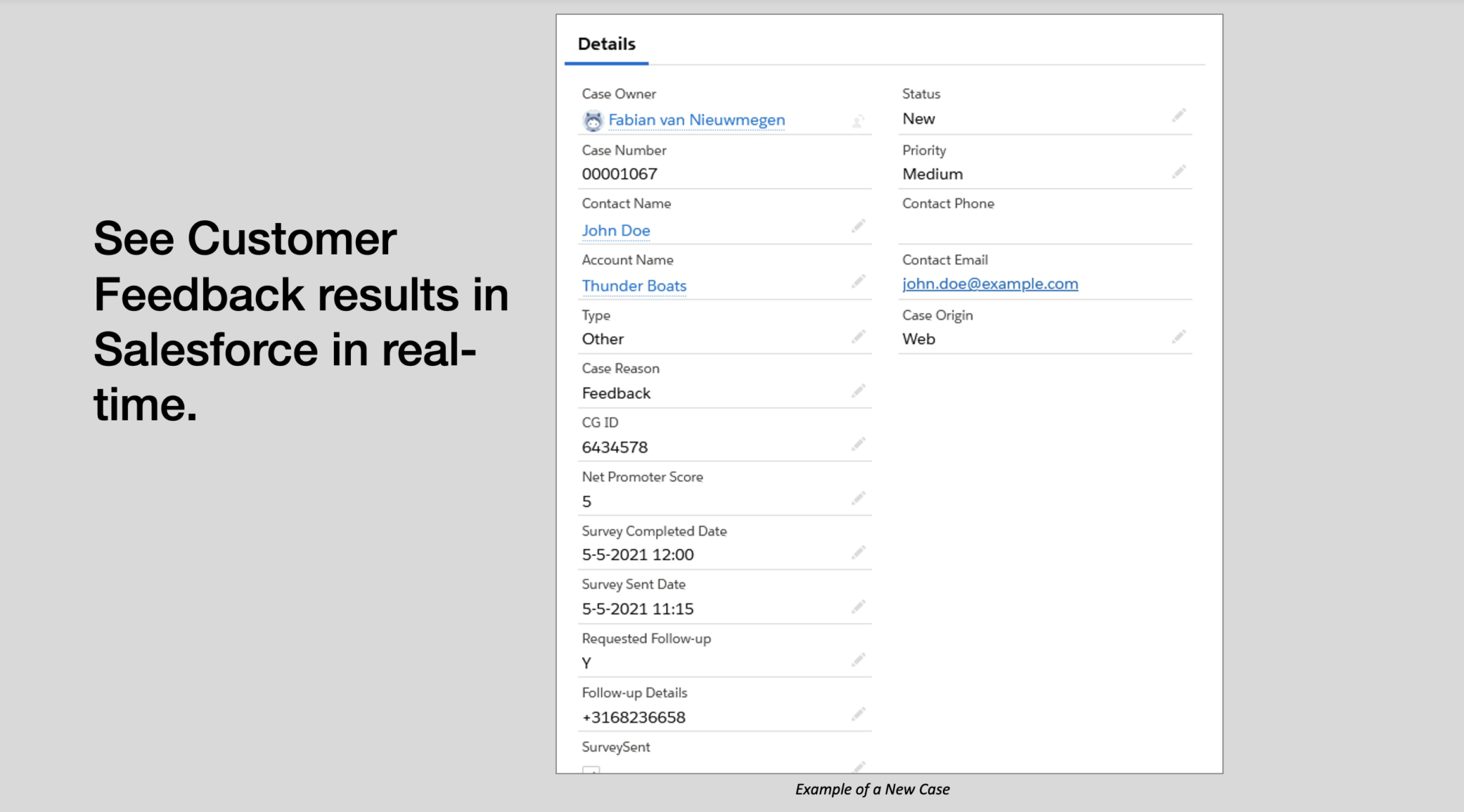
Change Management & Diagnostics:
- Tweak/Change the data flow process as the organization evolves.
- Deploy the integration within minutes and leverage real-time diagnostics for quick troubleshooting of errors
Best practices & Support:
- Get access to best practice implementation and integration Query examples
The integrations work with existing CRM workflows and processes, helping clients collect, analyze, and act on customer feedback throughout the customer journey.
How Long Does it Take to Set Up?
Once you have the data you want to pull from Salesforce to CustomerGauge agreed on, the setup of the integration can take anywhere between an hour to a day. This time depends on the experience of the Salesforce Administrator. We offer template/example queries for the administrator to use.

