In the words of our Vice President of Product Management, Trishaala Chengappa, “Did we hire Jamie Oliver? 'Cause the Product & Dev team have been cooking up a storm!”
It’s true — the weather has been heating up this month and so have our product launches.
From our new and improved Salesforce integration to updates across the platform, our user’s customer experience (CX) journeys just got that much easier.
Enough from us, let’s get into it!
5.0 Salesforce Integration
Introducing the all-new Salesforce 5.0 integration with CustomerGauge!
You can now manage your integrations with Salesforce from within the CustomerGauge platform allowing users to pull and flag from multiple Salesforce objects at once or push survey responses to Salesforce in real-time.
This version is designed to make it easier (of course!) for customers to authenticate, set up, and manage their integration and has been translated to all supported platform languages.

This feature allows you to pull data from Salesforce, flag data back, and send campaigns connected to our Campaign Suite.
Users can re-use the same Connected App (Authentication) across multiple integrations and webhooks.
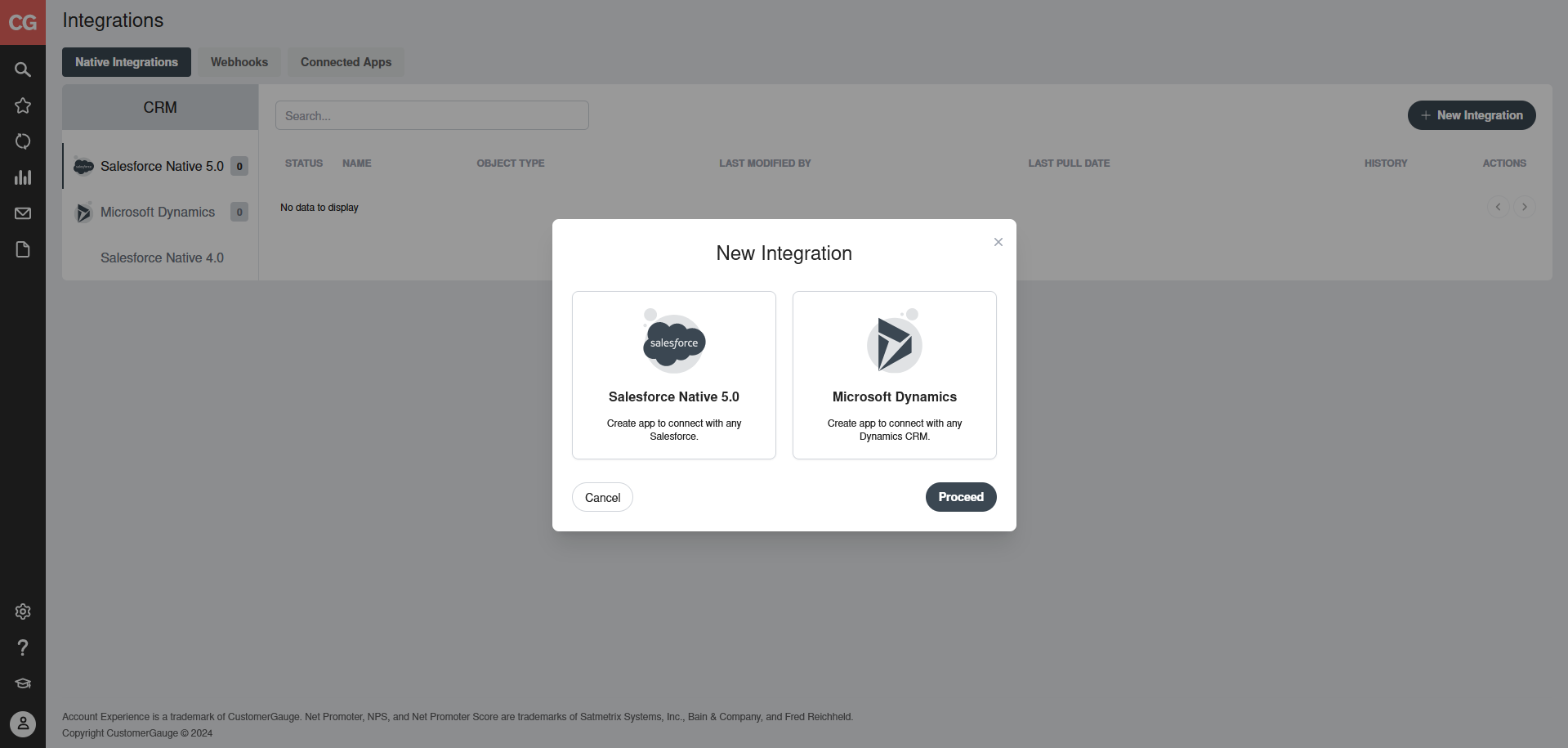
New in Workflow Rules, Survey Suite, & More
Our new product launches have been designed with CX best practices in mind, where you’ll find every element we create is built for experience program success.
Workflow Rules (User Alerts)
Are you collecting feedback on Customer Satisfaction Surveys (CSAT) and would like to alert frontline teams on customer responses based on score or an answer selected?
We have officially expanded our offering to alert users based on the selection of the specific CSAT score or answer selection.
While we always recommend having short surveys in our best practices, we understand that our customers may want to ask an additional question or use a different metric (i.e CSAT, CES, or extra choice question) that best suits their needs.
Today, our CustomerGauge Platform will allow them to not only create surveys and reports around this but alert customers' teams based on this info, take action (CLP), and be guided by our very own Gaugie AI with a recommended message!
💡Key takeaways:
Setup alerts to users based on a particular survey choice questions as conditions for New Response Workflow Rules
Question types supported as conditions: NPS, CES, CSAT, Rating, Radio, Checkbox, and Select Box
An individual must be a CustomerGauge user to receive alerts
*Keep in mind that this feature is compatible only with Survey Suite surveys.
Close the Loop AI Assistant
Gaugie AI, your Close-the-Loop Artifcial Intelligence Assistant, just got even more powerful — who thought it was possible?!
Gaugie AI is now powered to recommend follow-up messages for all your touchpoints.
How does this work?
The Close the Loop Assistant looks through all questions and answers on your survey (beyond NPS, drivers, and comments) to craft a polished follow-up recommendation for frontline users.
The survey response must have at least 2 questions answered for Gaugie AI to read the response.
Privacy and security also continue to be our highest priority. We’ve added more advanced technology to redact both personal, as well as business (such as brand names and commercial items) information before running it through the AI capability.
This new feature is applicable for all Survey Suite survey types: Campaign Surveys (email, SMS, WhatsApp, and personal link survey distribution methods), pop-up surveys, and direct link surveys.
CustomerGauge Survey Suite
Based on our customer’s valuable feedback, we have made it easier to style the backgrounds and headers of survey branding.
These improvements will help users quickly achieve the look that their customers recognize and love.
- Greater control on backgrounds
Autoscale. Automatically adjusts the background image to fit the respondent's screen size.
X-position. Adjusts the horizontal position of the background image. 0% places it at the left edge and 100% places it at the right edge.
Y-position. Adjusts the vertical position of the background image. 0% places it at the top edge and 100% places it at the bottom edge.
- More flexibility on headers
Width. Adjusts how much of the header is covered by the logo image.
Background Color. Fills any whitespace in the header if the logo doesn't cover it completely.
X-position. Adjusts the horizontal position of the logo. 0% places it at the left edge, 50% centers it, and 100% places it at the right edge.
Y-padding. Adjusts the vertical spacing at the top and bottom of the header.
The Survey Suite has also been enhanced with the ability to map questions to fields, allowing users to populate a field with answers from radio or select box questions.
That means users can leverage more reporting capabilities to report on questions beyond B2B Net Promoter Score (NPS) — a good way to gather the most recent data!

